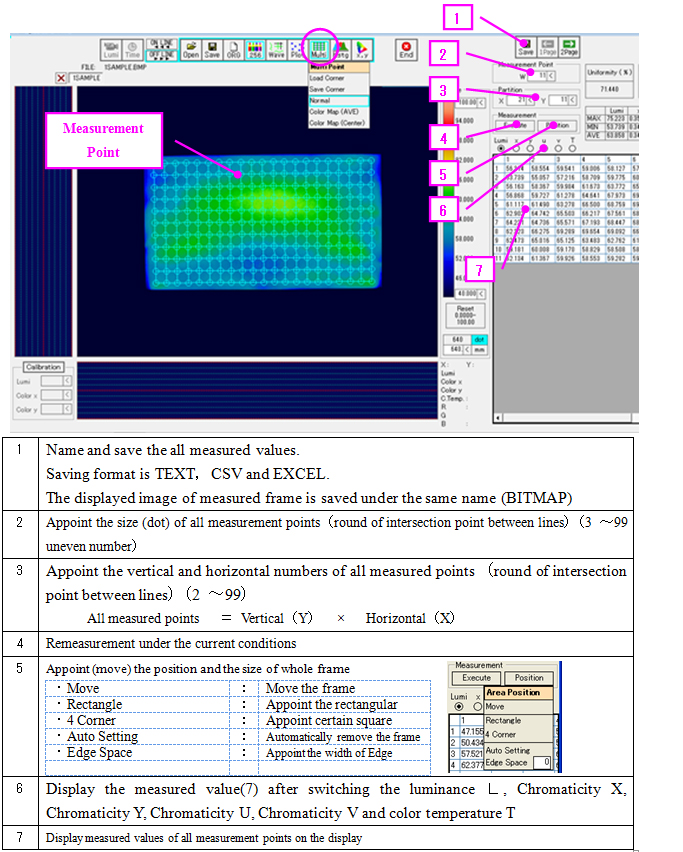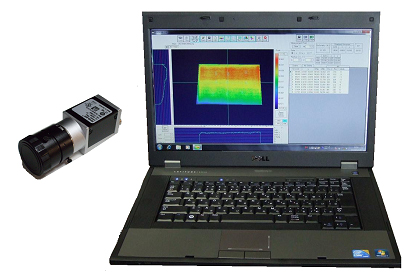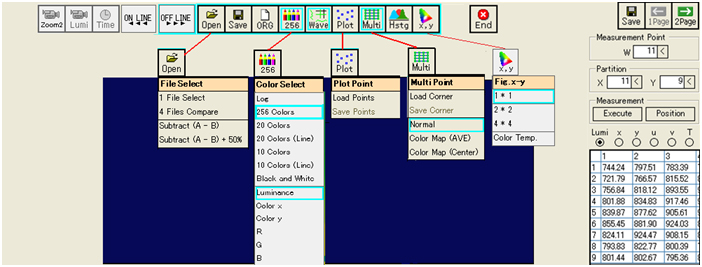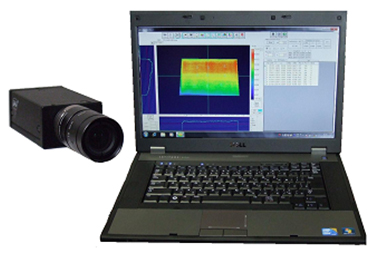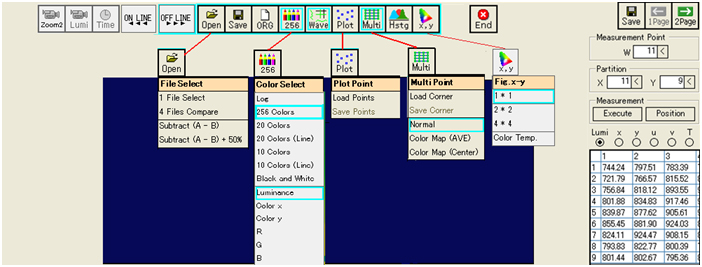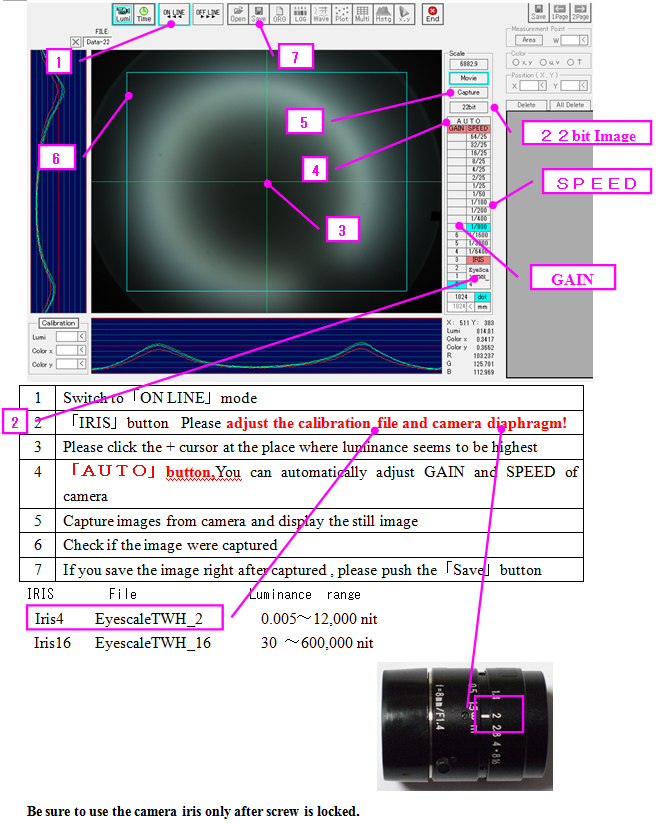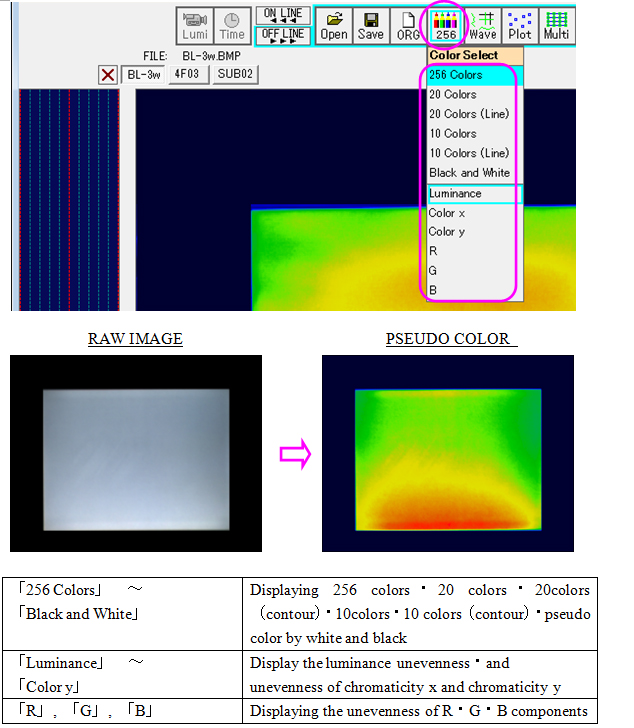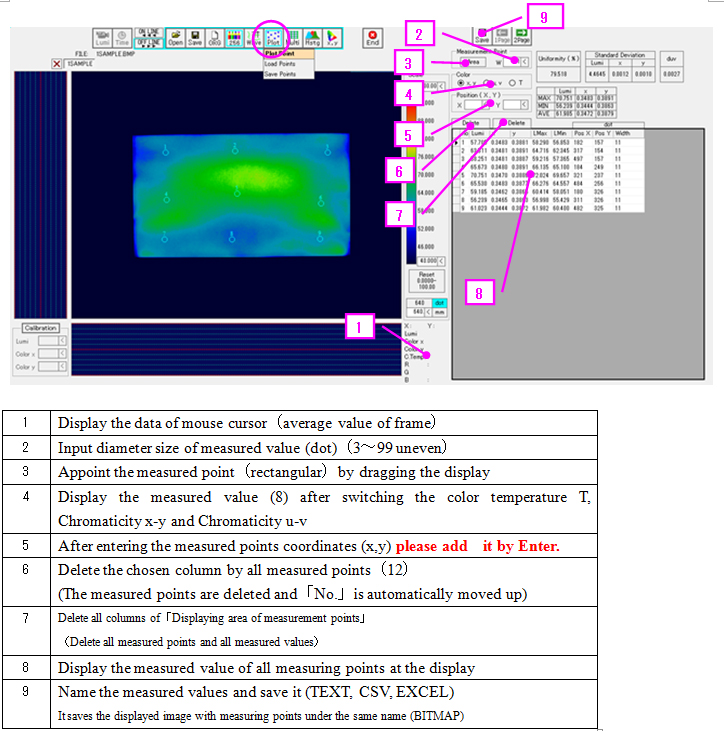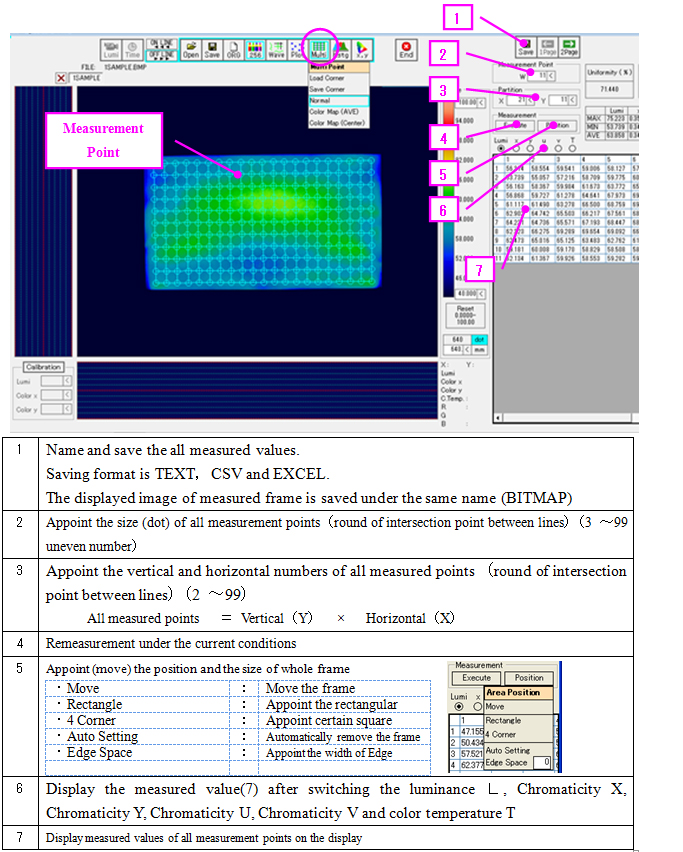2D Color Analyzer
Specifications
- Optical detection unit
- 1/3inch Progressive scan RGB-CCD image sensor
- Measured points
- 1280 x 960 pixel
- Luminance measurement range
- 1: 0.5~30,000 nit (cd/m2)
2: 30~600,000 nit (cd/m2)
- Measurement size
- 32°x 24° (lens 8mm)
- Lineaity
- ± 1%
- Accuracy
- Luminance(Y) ±2%
Chromaticity(x, y) ±0.003
(According to our reference illuminant)
- Luminance reproducibility
- Luminance(Y) ± 1%
(According to our reference illuminant)
- Chromaticity reproducibility
- Chromaticity(x, y) ±0.002
(According to our reference illuminant)
- Measured Time
- 640mS (100nit , 10bit) & 20S (22bit)
- Accuracy guaranteed temperature
- 25±2°C
- Operation temperature
- 0 to 40°C
- Aging-time
- 15minute
- Camera Dimension
- 29x29x42(mm)
- Camera Weight
- 100g
EyeScale-One

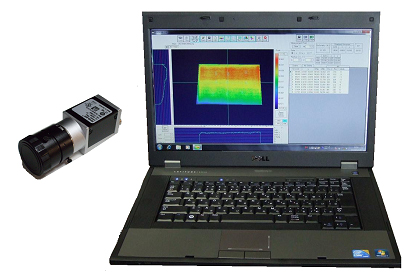
Manual Catalogue

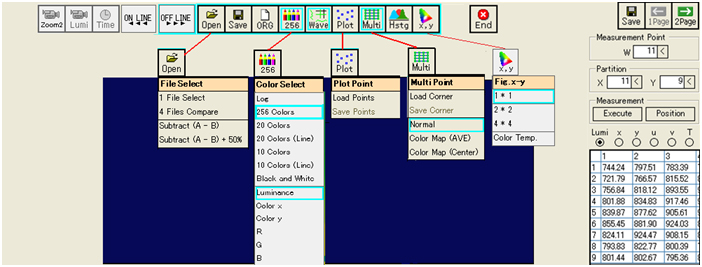
EyeScale-TWH specifications
(Luminance and Color Analyzer)
(Uniformity Analyzer)
- Optical detection unit
- 1/3inch Progressive scan RGB-CCD image sensor
- Measured points
- 1024 x 768 pixel
- Luminance measurement range
- 1: 0.005~12,000 nit (cd/m2)
2: 1~200,000 nit (cd/m2)
3: 30~600,000 nit (cd/m2)
- Measurement size
- 32°x 24° (lens 8mm)
- Lineaity
- ±0.5%
- Accuracy
- Luminance(Y) ±2%
Chromaticity(x, y) ±0.003
(According to our reference illuminant)
- Luminance reproducibility
- Luminance(Y) ±0.5%
(According to our reference illuminant)
- Chromaticity reproducibility
- Chromaticity(x, y) ±0.001
(According to our reference illuminant)
- Measured Time
- 640mS (20nit , 10bit) & 20S (22bit)
- Accuracy guaranteed temperature
- 25±2°C
- Operation temperature
- 0 to 40°C
- Aging-time
- 15minute
- Camera Dimension
- 44x29x75(mm)
- Camera Weight
- 125g
EyeScale-TWH

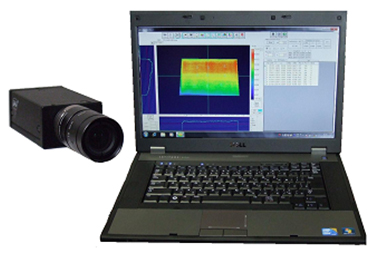
Manual Catalogue

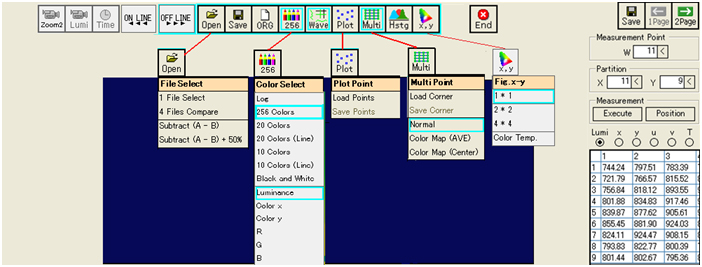
MANUAL Extract
ON-LINE
Luminance measurement function
Image capture
If you use it for a first time ⇒ Please face the camera on the object, push「ON LINE」, change it to the 「Lumi」mode , then push 4「AUTO」button and adjust the focus when the image appears

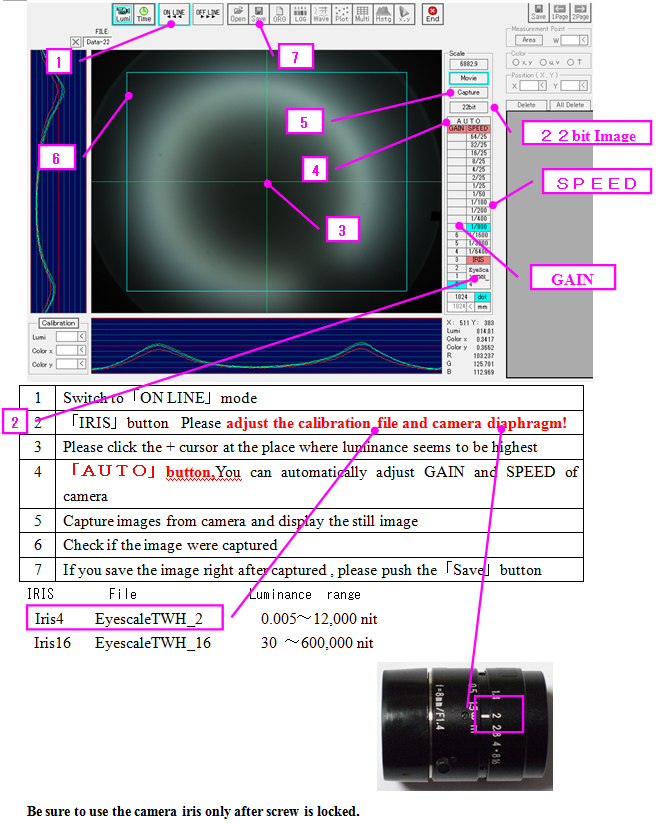
OFF-LINE
Pseudo color display
Distribution change
Add the pseudo color to the raw image and make the unevenness clear.

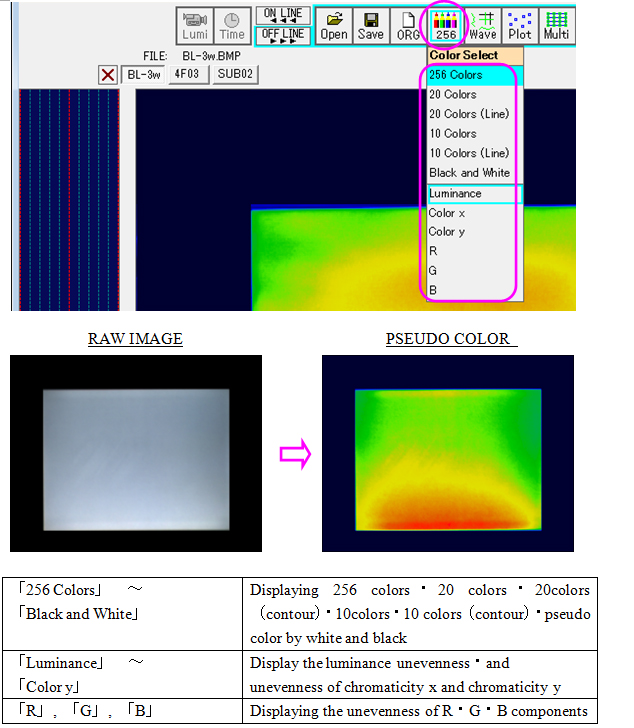
Point measurements
Display the measured value by appointing different measuring points.
By clicking the display or entering the coordinates, you can appoint the measured point.

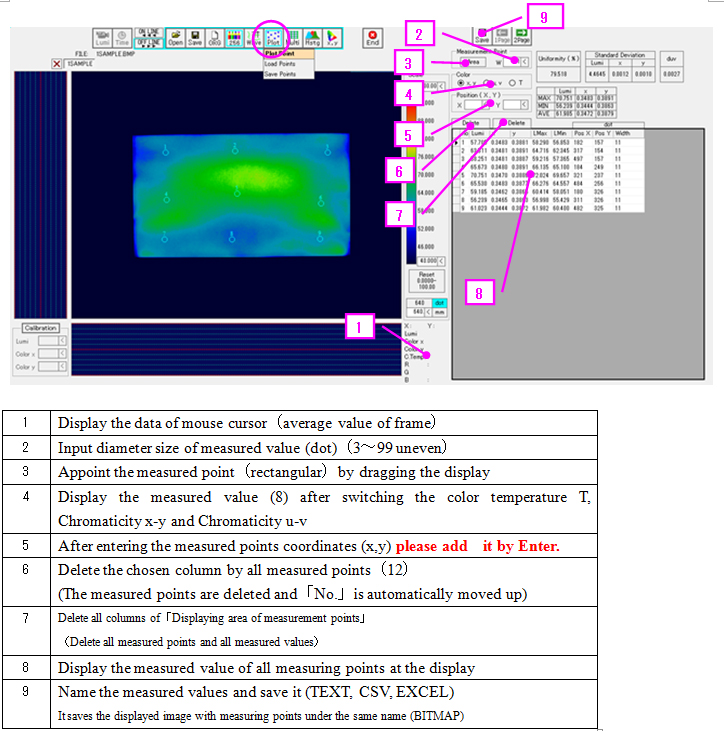
Multi-points measurement(Multi)
Appoint the frame and number of partitions and displaying the measured value.